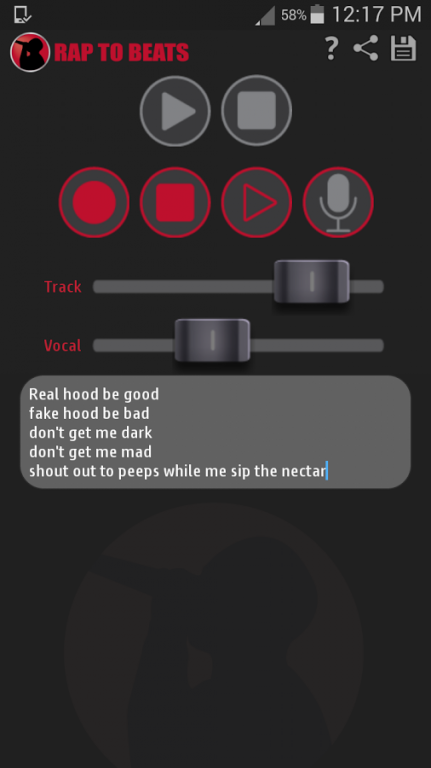Rap to Beats Pro 3.0
Paid Version
Publisher Description
***PROMOTIONAL PRICE*** 60% OFF FOR THE FIRST 500 DOWNLOADS***
Record vocals over quality studio beats.
Rap to Beats comes with an impressive collection of quality beats all unlocked and accessible for Singers and Rappers alike.
Choose a beat, record, playback and keep your demos as mp3s.
Records via your device microphone.
Share your song
Write Lyrics Share Lyrics
New Urban Bangers and experimental alternatives to conventional hip hop available for you to practice your skills and test new ideas.
Practice as much as you can whenever you can to beats with different tempos to find out what BPM brings out the best in your lyrical, rap or singing style. Play it back to family and friends and create songs on the fly.
Optimal recording level is at 50% of devices max volume.
Rap to Beats is designed to help sharpen your skills, broaden your outlook and to practice anywhere, without having to set up any equipment or buy beats.
Files will be saved on your device in the Demo Tape folder. So what are you waiting for? Grace the world with your talent and get your Rap to Beats now!.
About Rap to Beats Pro
Rap to Beats Pro is a paid app for Android published in the Video Tools list of apps, part of Audio & Multimedia.
The company that develops Rap to Beats Pro is GizmoJunkie. The latest version released by its developer is 3.0.
To install Rap to Beats Pro on your Android device, just click the green Continue To App button above to start the installation process. The app is listed on our website since 2015-11-16 and was downloaded 11 times. We have already checked if the download link is safe, however for your own protection we recommend that you scan the downloaded app with your antivirus. Your antivirus may detect the Rap to Beats Pro as malware as malware if the download link to com.chikay.demotapepro is broken.
How to install Rap to Beats Pro on your Android device:
- Click on the Continue To App button on our website. This will redirect you to Google Play.
- Once the Rap to Beats Pro is shown in the Google Play listing of your Android device, you can start its download and installation. Tap on the Install button located below the search bar and to the right of the app icon.
- A pop-up window with the permissions required by Rap to Beats Pro will be shown. Click on Accept to continue the process.
- Rap to Beats Pro will be downloaded onto your device, displaying a progress. Once the download completes, the installation will start and you'll get a notification after the installation is finished.